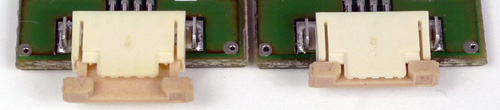
This is how the touch screen connector looks like. In the first picture the connector is unlocked, in the second picture the connector is locked. The touch screen ribbon can be inserted only when the connector is unlocked.
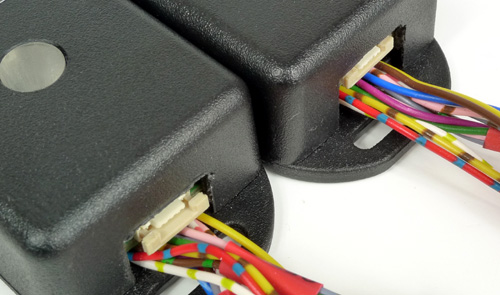
When we ship XY MIDIpads to our clients, the connector is usually unlocked. To check if it isn’t locked – try to insert the touch screen ribbon to it. If you can’t insert it, it means that the connector is locked. Unlock it using your thumb and index finger nails. Grab the little beige part with your nails and pull gently. Don’t use too much force, as the connector can be easily damaged. Once it is unlocked, you are able to insert the touch screen ribbon. Insert the touch screen ribbon with the white rectangle pointed downwards.
Once you’ve inserted it, you have to lock the connector to make the ribbon stable. To do so, you need to push the beige part while still holding the touch screen ribbon with your fingers. Again it’s best to push the connector using your nails.
If you want to disconnect the touch screen from the XY MIDIpad, you need to unlock the connector again using your nails.
If you don’t have your own Kaoss guitar yet, you can get XY MIDIpad and XY MIDIpad mini in our store.


